Indus Battle Roylae Sensitivity: Hey Indus Lover, are you looking for an Indus Battle royale sensitivity Setting that make your Gameplayer Better. If yes, then you are in the right place. In this article, we will explore the Best Indus Battle Roylae Sensitivity for Beginner, Intermediate and Pro Players. So, let’s eplore the some Best Sensitivity Setting for Indus Game.
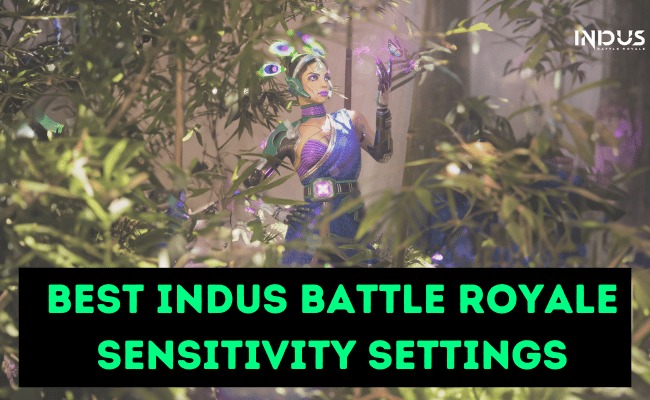
Indus Battle Royale, an emerging titan in the competitive battle royale genre, requires finely-tuned sensitivity settings for optimal gameplay performance. Whether you’re a beginner just starting out or a seasoned pro aiming for headshots, adjusting your sensitivity and gyroscope settings can make all the difference in your aim and control.
Indus Battle Royale Sensitivity
Sensitivity settings are the backbone of your gameplay mechanics. They directly influence how fast or slow your character moves and how easily you can aim and control weapons. Each player has unique preferences, but understanding the best baseline settings for different experience levels can help you find the sweet spot that maximizes your in-game Experience and you love your gameplay as well.

A key point to remember is that there are two major types of sensitivity in Indus Battle Royale:
- Touch Sensitivity – Adjusts how fast your aim moves when you swipe your screen.
- Gyroscope Sensitivity – Utilizes your device’s gyroscope to aid in aiming by tilting the device.
Both of these settings are vital, and their balance is the key to mastering gameplay.
Indus Game Best Sensitivity Settings for Beginners
If you’re a beginner just diving into Indus Battle Royale, your focus should be on mastering basic controls while maintaining enough responsiveness to react to enemies. Overly high settings may make it difficult to control your aim, while too low a setting may slow down your reaction time.
Touch Sensitivity for Beginners
- Free Look Sensitivity: 175%
- Hip Sensitivity: 175%
- Ironsight Look Sensitivity: 150%
- Ironsight Fire Sensitivity: 150%
- 1x Look Sensitivity: 100%
- 1x Fire Sensitivity: 100%
- 2x Look Sensitivity: 80%
- 2x Fire Sensitivity: 80%
- 4x Look Sensitivity: 30%
- 4x Fire Sensitivity: 30%
Gyroscope Sensitivity for Beginners
- Hip Sensitivity: 175%
- Ironsight Look Sensitivity: 150%
- Ironsight Fire Sensitivity: 150%
- 1x Look Sensitivity: 150%
- 1x Fire Sensitivity: 150%
- 2x Look Sensitivity: 100%
- 2x Fire Sensitivity: 100%
- 4x Look Sensitivity: 75%
- 4x Fire Sensitivity: 75%
Best Sensitivity Settings for Intermediate Players
Once you’re comfortable with the basics of aiming and shooting, you’ll want to tweak your sensitivity settings for faster reactions and better precision. Intermediate players should focus on fine-tuning their look and fire sensitivities to increase their accuracy while maintaining control.
Touch Sensitivity for Intermediate Players
- Free Look Sensitivity: 175%
- Hip Sensitivity: 175%
- Ironsight Look Sensitivity: 150%
- Ironsight Fire Sensitivity: 150%
- 1x Look Sensitivity: 110-120%
- 1x Fire Sensitivity: 110-120%
- 2x Look Sensitivity: 85-90%
- 2x Fire Sensitivity: 85-90%
- 4x Look Sensitivity: 40-50%
- 4x Fire Sensitivity: 40-50%
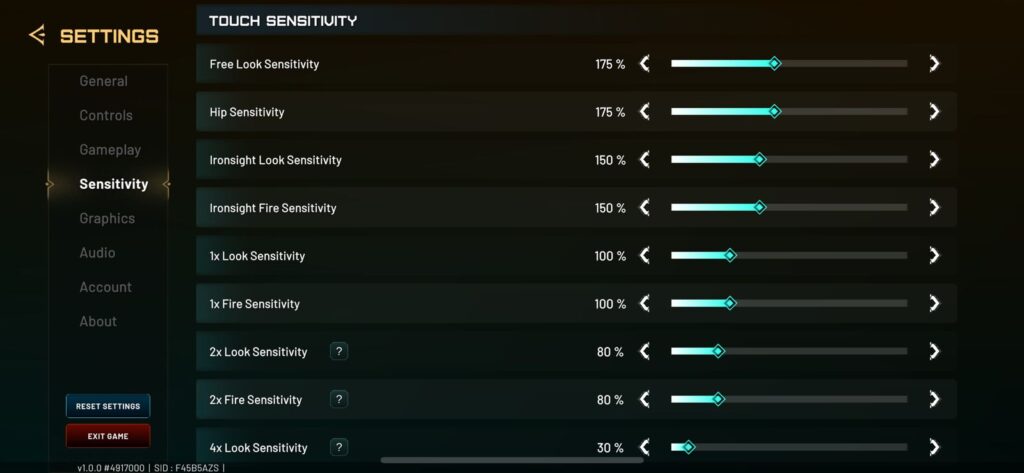
Gyroscope Sensitivity for Intermediate Players
- Hip Sensitivity: 175%
- Ironsight Look Sensitivity: 150%
- Ironsight Fire Sensitivity: 150%
- 1x Look Sensitivity: 150-160%
- 1x Fire Sensitivity: 150-160%
- 2x Look Sensitivity: 110-120%
- 2x Fire Sensitivity: 110-120%
- 4x Look Sensitivity: 80-90%
- 4x Fire Sensitivity: 80-90%
Indus Battle Royale Best Sensitivity Settings for Pro Players
Professional players tend to have highly customized sensitivity settings tailored to their playstyle. At this level, the focus is on fine-tuning every aspect of sensitivity to maximize control while being able to react as quickly as possible. Pro players often use the gyroscope as their primary aiming mechanism, especially for long-range engagements.
- Stylish Indus Battle Royale Names for Boys & Girls
- Indus Battle Royale Wallpaper Download
- Indus Game PNG Download Transparent
Touch Sensitivity for Pro Players
- Free Look Sensitivity: 175%
- Hip Sensitivity: 180-200%
- Ironsight Look Sensitivity: 160-170%
- Ironsight Fire Sensitivity: 160-170%
- 1x Look Sensitivity: 120-140%
- 1x Fire Sensitivity: 120-140%
- 2x Look Sensitivity: 90-100%
- 2x Fire Sensitivity: 90-100%
- 4x Look Sensitivity: 60-70%
- 4x Fire Sensitivity: 60-70%
Gyroscope Sensitivity for Pro Players
- Hip Sensitivity: 175-200%
- Ironsight Look Sensitivity: 160-175%
- Ironsight Fire Sensitivity: 160-175%
- 1x Look Sensitivity: 160-175%
- 1x Fire Sensitivity: 160-175%
- 2x Look Sensitivity: 130-140%
- 2x Fire Sensitivity: 130-140%
- 4x Look Sensitivity: 100-110%
- 4x Fire Sensitivity: 100-110%
Final Words
Finding the best sensitivity settings in Indus Battle Royale will depend heavily on your personal playstyle. However, these settings provide a great baseline for players at different skill levels. Beginners should focus on consistency and control, intermediates can start to experiment with faster sensitivity settings, and pros will benefit from fine-tuning their settings to maximize performance.
Remember, it’s always good to practice and make gradual adjustments to find the perfect balance that suits you best. So, this is all about Indus Battle Royale Game Sensitivity Setting. hope you find your desired Setting from above. If you have any queries, Suggestion or problem with this blog let us know in the comment section. Thank You.
